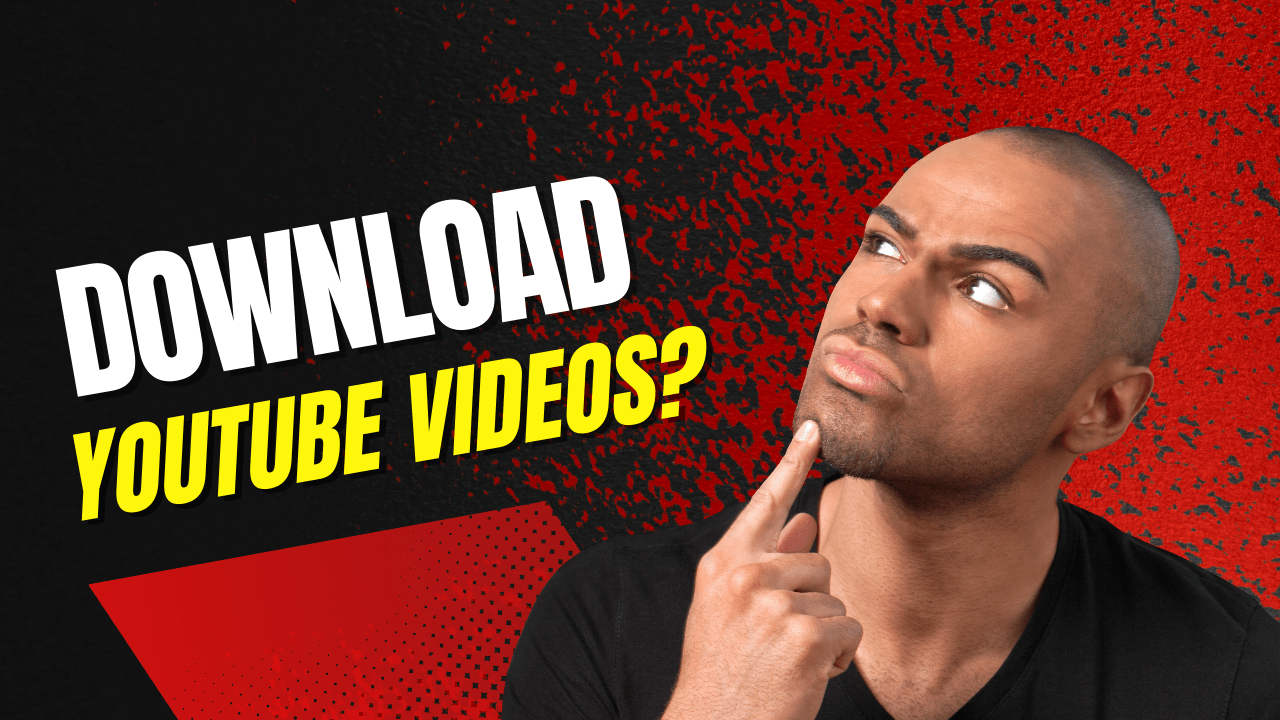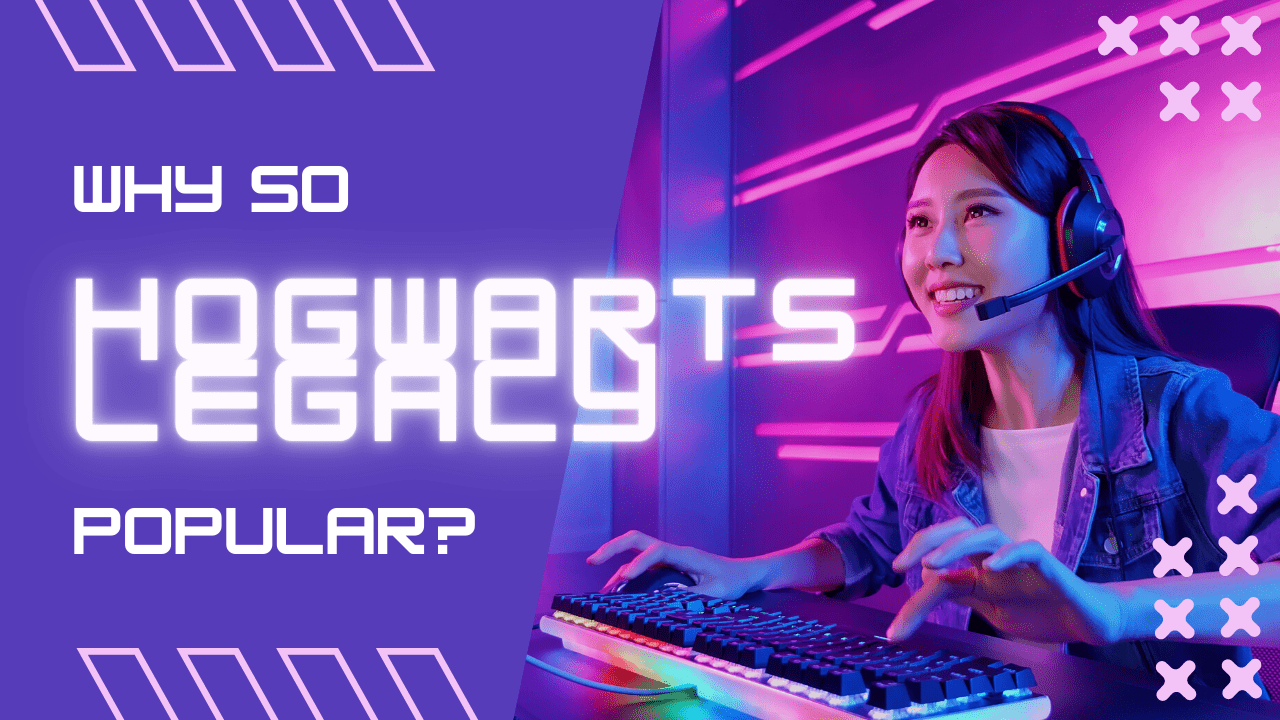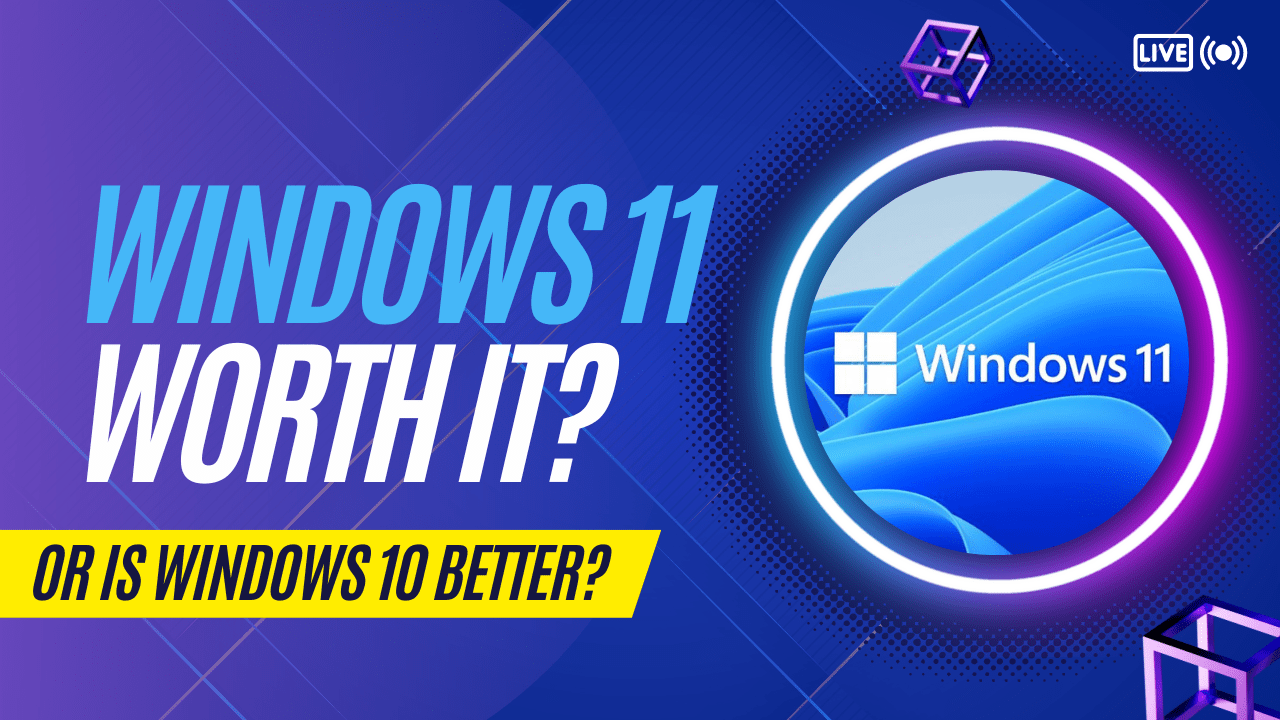Downloading videos from YouTube is a great way to watch your favorite content when you don't have access to an internet connection or if you just want to save them for viewing later. It's easy to do, and all you need is the right tools and a few minutes of your time.
First, find the video that you want to download. Copy the URL from the address bar of your web browser. Then, go to a free online video downloading service like Snaptube or SaveFrom.net and paste the YouTube link into their search box.
Next, select which format you would like to save the video in – either MP4 or 3GP – and click Download. Depending on the size of your video, it may take a few minutes to finish downloading.
Once the download is completed, locate the file on your computer and you’re ready to go! You can now watch your favorite YouTube videos anytime, even without an internet connection. Have fun!
With just a few steps, you can easily download YouTube videos on your computer and watch them whenever you want. Downloading videos is a great way to save them for later or create a library of your favorite content. So why not give it a try?
Note: Make sure that any video downloading services you use are from a trusted source and follow all copyright laws. Downloading certain videos may be illegal in some countries, so make sure to research any restrictions before downloading anything. Additionally, you should always ask for permission from the original content creator if you plan to use their video outside of personal viewing. You may download and use our content. Please just tag us and use our logo :)
The above steps are a general overview of how to download Youtube videos on your computer. Depending on the type of device you are using, there may be other methods you can use as well. So be sure to do some research and find out what works best for you!
Happy Downloading!