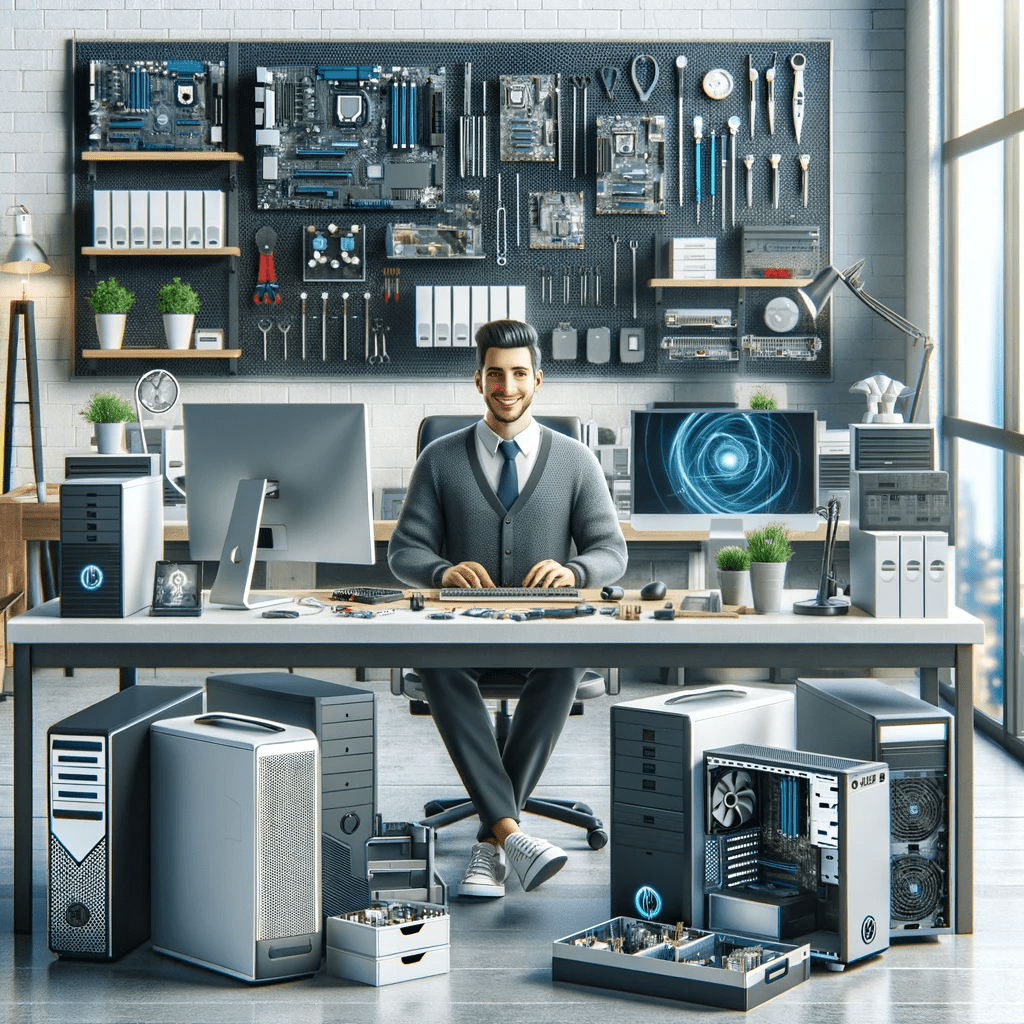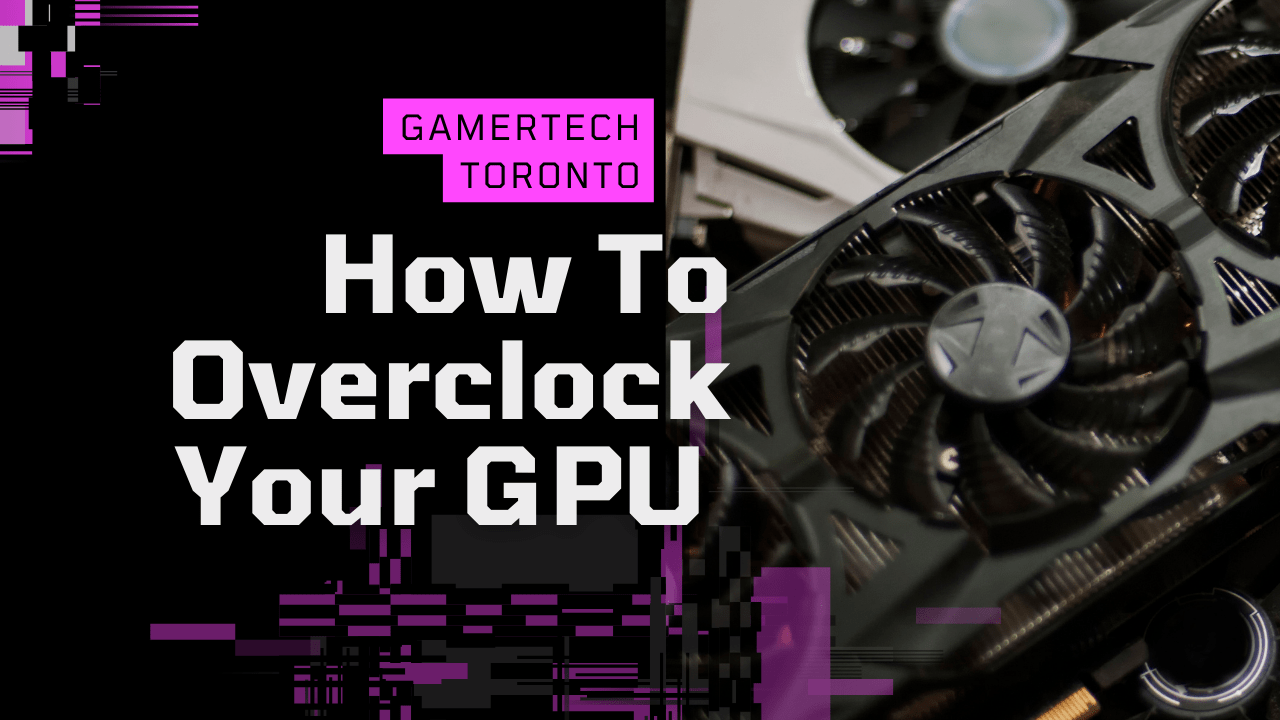How To Build A Gaming PC
Building your own gaming PC can be a great way to get exactly what you want, and it can also be a lot of fun. But if you've never done it before, it can be a bit daunting. Here's a quick guide to help you get started.
Pick a budget and stick to it - know how much you're willing to spend on your gaming PC before you start shopping
Building a Gaming PC can be an exciting experience, but it is important to stay on budget while you're shopping. Before you begin looking at components and prices, have a figure in mind - know how much you are ultimately willing to spend on your Gaming PC. This will help keep you from overspending if you become enticed by a powerful component that is not necessarily necessary for the Gaming PC of your dreams. Additionally, having a specific budget in mind before you shop can help give clarity and focus when attempting to compile the best Gaming PC for the least cost.
Choose the right components for your needs - don't skimp on the things that are important to you, but also don't overspend on things that aren't as important
Selecting the right components for your new computer can be a difficult decision! While it's important to invest in high-quality Motherboards and Graphics Cards, you don't want to overspend if these aren't essential components in your setup. For example, if you are only looking for basic computing and web browsing you likely won't need a top end graphics card. Likewise, if it's gaming power you're after then investing in a CPU with more cores and higher clock frequencies is key. Ultimately, make sure to take the time to select the right components and don't skimp on the features that are most important to you - but avoid overspending on unnecessary elements too!
Make sure all your components are compatible with each other - do your research ahead of time to avoid any headaches later on
While building your dream PC, no one likes to encounter any sudden hiccups that could add extra stress and delay your satisfaction. That's why it's so important to make sure all the pieces in your system are compatible with each other right off the bat – this includes things like Motherboard, CPU and RAM. Taking a few extra minutes to do research ahead of time can save you from any headaches down the line. Double-checking compatibility details is worth the effort before investing in components.
Follow directions carefully when putting everything together - if something doesn't seem right, double check the instructions or ask for help from someone who knows what they're doing
Taking on a DIY project like building your own PC can be daunting at first - all the cables, components and nooks and crannies to consider. But YouTube videos make it easy to learn every step. Preparation is key; planning out where each component will go and which parts will have to be plugged in together. When you're ready, take your time when actually putting everything together and make sure you're following the instructions carefully. If something doesn't seem right or work as expected, rather than guessing or trying to troubleshoot without someone's help, double check the instructions or seek assistance from a friend who knows what they're doing - chances are they'll be able to give you better and more timely advice than YouTube occasionally can.
Once everything is assembled, take some time to test it out and make sure everything is working properly - there's nothing worse than getting everything set up only to find out there's a problem
GamerTech Toronto knows there's nothing worse than expecting a brilliant, smooth gaming experience only to find out there was a problem with the setup. After you get all your gear from GamerTech Toronto, take some time to give it a test run. Make sure everything is working as expected so that when you finally jump into the game, you know it'll be a great experience. No one wants any surprises - GamerTech Toronto wants your gaming experience to work without any hassle.
Building a PC can be daunting, but it doesn't have to be. For those looking to go the do-it-yourself route, following these tips is key: pick a budget and stick to it, choose the right components for your needs, make sure all your components are compatible with each other, follow directions carefully when putting everything together, and take some time to test everything out before you start using it. Ultimately, while there's always a bit of a risk involved in building your own PC from scratch, with some planning and careful attention to detail you can end up with a gaming rig that offers better value than what you'd get off the shelf. So don't be afraid—get out there and build something great!